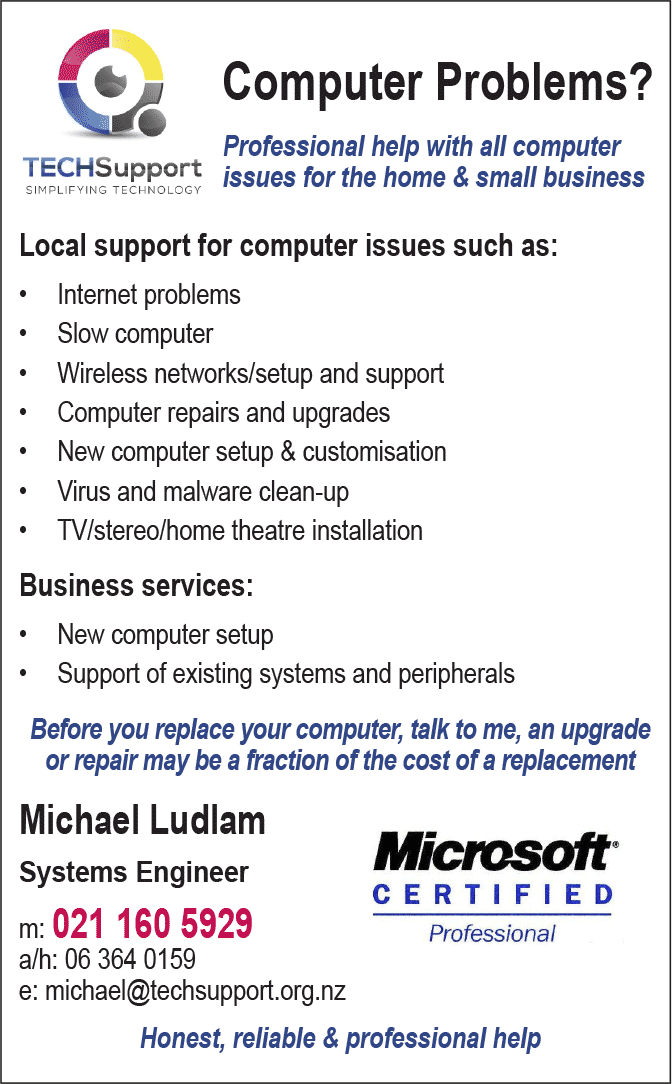Dealing with the Fake Phones Calls
Have you ever picked up the phone to hear the following…
“I’m calling from Microsoft/Windows/Microsoft R&D etc. … we have detected your computer has been infected with viruses…”
These people often sound very convincing and are hard to hang-up on (I have even heard of them calling back after being hung up on).
Here are my Steps to deal with these phone calls.
Step 1: No computer
Your opening reply should be ‘I DO NOT HAVE A COMPUTER IN THE HOUSE’. Say this clearly and slowly and hang up the phone. This should be the end of it they will move on the next person.
If they call back…
Step 2: Get the company name
Request their full name, company name and telephone number and that you will call them back at a convenient time. Any legitimate company will have no hesitation in giving the above information.
Step 3: Google them
Google the details they have provided, an overseas phone number is a very good indication that something isn’t right.
Given them access to your computer?
If you find yourself in a position where you have given remote access to a third party and you have that sinking feeling where you know something is terribly wrong follow these steps in this order – the order is very important as these scammers can get quite nasty and attempt to damage your computer if things don’t go their way.
- Whilst you are talking with them Turn Off Your Modem, this will instantly break their connection with your computer (you can always blame this on a power outage).
- Hang up the phone
- Contact your bank if you have provided any credit card details
- Turn off your computer and contact your Internet provider or Computer Support company for assistance
Email from a bank?
If you receive an email that claims to be from your Bank, please keep this in mind
No Bank will ever ask you to enter your account number and password via a link in an email, if something is wrong with your account the bank will contact you via telephone
The best policy is always to call your Bank and confirm the details in any email you receive.