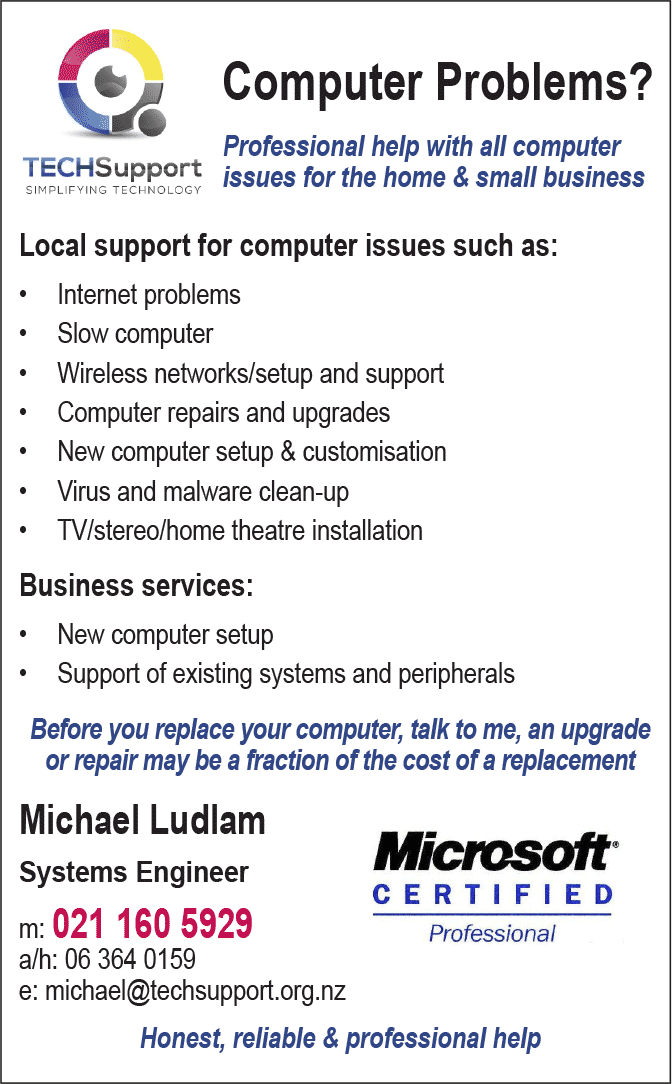In a recent article in the Kāpiti News, a person had around $20,000 stolen via their computer after having given over not only control of their computer but also their internet banking details.
It appears the scammers are actually using NZ company names (in the above case it was Spark) to convince their potential victims that they are legitimate.
In a recent article in the Kāpiti News, a person had around $20,000 stolen via their computer after having given over not only control of their computer but also their internet banking details.
It appears the scammers are actually using NZ company names (in the above case it was Spark) to convince their potential victims that they are legitimate.
Having dealt with a recent substantial internet outage I managed to, after being on hold for over an hour; log a fault with my internet provider regarding my internet being down. I also informed them that a number of people were without internet access and it could be a major outage. The call centre operator assured me that according to his ‘outage map’ there was no issue and seemed disinterested to continue investigating. About 30 minutes later their website and phone system was updated with reports of an outage effecting around 800 customers.
The point I am making here is, given the substantial effort I went to alert my Internet provider to a major issue, that internet providers do not have the resources, time and in a lot of cases knowledge to even begin to monitor individual customers. They have no way of knowing your computer is either not performing correctly or has some form of virus Here are my Steps to deal with these phone calls. Sometimes the Scammers are persistent and call you back but follow these steps and you should be covered.
Step 1
Your opening reply should be ‘I do not have a computer in the house’. Say this clearly and slowly and hang up the phone. This should be the end of it, they will move on the next person. If they call back…….
Step 2
Request their Full name, company name and telephone number and that you will call them back at a convenient time. Any legitimate company will have no hesitation in giving the above information. Google the details they have provided, an overseas phone number is a very good indication that something isn’t right.
Step 3
If you give someone access to your computer and things don’t seem right go to your internet modem and turn its power off. You are instantly protected and safe. Sit down, have a cup of tea. This gives you time to reflect then seek help, phone a friend, your internet provider or local IT support person and they will be able to provide you with any help you may need.